Don’t know your student email?
Your student email address is automatically generated after you are registered for your first course. After course registration, you can find your email address and logon information by logging into TigerNet using your student ID number and password.
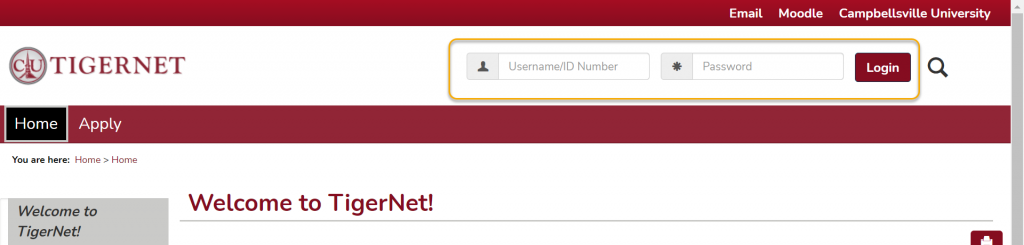
Login on TigerNet.
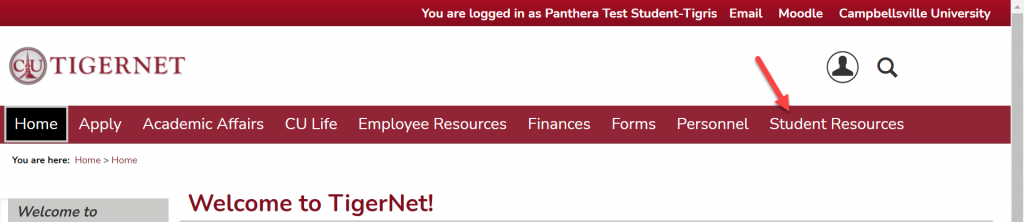
Click on Student Resources.
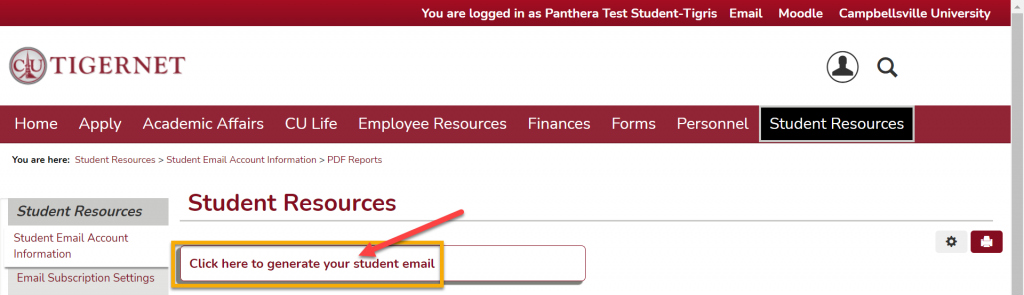
Click on the link to retrieve your email information. Another link will be displayed. Click on that link to open the pdf.
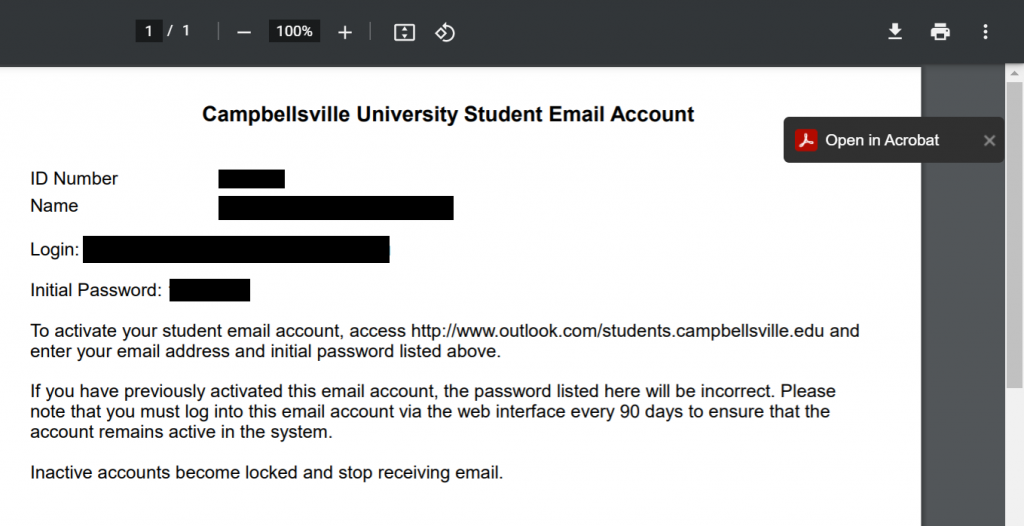
A document will be displayed that contains your email address and initial password.
